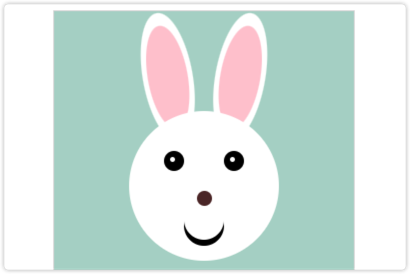刚刚用 CSS 画了只兔子,趁热写下这篇文章作为记录。
结构设计
提到作画,手写也是进行结构的拆分,我们可以将兔子拆分为以下几个部分:
- 耳朵
- 头
- 眼睛
- 鼻子
- 嘴巴
因此可以轻松设计出以下的 HTML 结构:
<div id="wrap">
<div class="ear left"></div>
<div class="ear right"></div>
<div class="face">
<div class="eye left"></div>
<div class="eye right"></div>
<div class="nose"></div>
<div class="mouse"></div>
</div>
</div>绘画
基础绘制
结构定了,我们可以进行绘制了,首先我们先绘制画框,因为小白兔是白色的所以需要选用一个别的颜色作为背景色。并且为了方便我们直接把所有的元素设置为 absolute:
#wrap {
width: 300px;
height: 400px;
border: 1px solid #ddd;
margin: 0 auto;
position: relative;
background-color: #b2d8ce;
}
.ear,
.face,
.eye,
.nose,
.mouse {
position: absolute;
}耳朵
然后是耳朵部分,我们的小兔子有两个耳朵,为了更真实,小白兔的耳朵内部都是粉色的,我们也将耳朵设计成内外耳两部分:
.ear {
background-color: white;
height: 130px;
width: 50px;
border-radius: 50%;
display: flex;
justify-content: center;
align-items: center;
left: 100px;
transform: rotate(-10deg);
transform-origin: bottom;
}
.ear.right {
left: unset;
right: 100px;
transform: rotate(10deg);
}
.ear::after {
content: '';
background-color: #ffccd5;
width: 80%;
height: 80%;
border-radius: inherit;
}这里我们使用 border-radius,将耳朵绘制成椭圆形,然后通过 transform 将耳朵角度旋转,让其更加真实。对于右耳朵为了方便我们直接使用 unset 重置 left,然后通过 right 去设置。
然后我们通过 after 伪元素来添加内耳部分。宽高直接使用百分比,方便大小变化。
脑袋
然后是脑袋部分,不用细说,直接画个大白圆即可。
.face {
border-radius: 50%;
width: 150px;
height: 150px;
top: 100px;
background: #fff;
left: 75px;
}眼睛
眼睛为了让其效果更好,添加了反光的小白点。
.eye {
background-color: black;
border-radius: 50%;
width: 20px;
height: 20px;
left: 35px;
top: 40px;
}
.eye.right {
left: unset;
right: 35px;
}
.eye::after {
content: '';
width: 5px;
height: 5px;
position: absolute;
bottom: 9px;
right: 9px;
border-radius: 50%;
background-color: white;
}结构类似于耳朵,同样使用伪元素绘制内部反光的小白点。
鼻子
鼻子部分也非常简单,直接绘制一个小圆圈调整好位置即可。
.nose {
width: 15px;
height: 15px;
left: 68px;
background-color: rgb(93, 51, 51);
border-radius: 50%;
top: 80px;
z-index: 100;
}嘴巴
嘴巴部分要绘制一个弧形,可以使用 border-radius 直接绘制一条弯曲的 border,这里我使用了另一种办法:将两个圆进行偏差形成一个弯月形的嘴巴。
.mouse {
background-color: black;
width: 40px;
height: 40px;
border-radius: 50%;
top: 95px;
left: 55px;
}
.mouse::after {
content: '';
background-color: white;
width: 40px;
height: 40px;
border-radius: 50%;
display: block;
top: -6px;
position: absolute;
}动画
最后,为了让小兔子更有灵性,增加了动画,主要包含眼睛的动画和耳朵的动画:
@keyframes eye-animate {
0%,
end {
bottom: 8px;
right: 8px;
}
33% {
bottom: 3px;
right: 5px;
}
66% {
bottom: 3px;
right: 12px;
}
}
@keyframes left-ear-animate {
0%,
end {
transform: rotate(-15deg);
}
50% {
transform: rotate(5deg);
}
}
@keyframes right-ear-animate {
0%,
end {
transform: rotate(15deg);
}
50% {
transform: rotate(-5deg);
}
}眼睛的动画直接移动眼睛反光的位置即可,耳朵需要注意使用 transform-origin 将动画的原点设置为底部,这样旋转时效果更好。